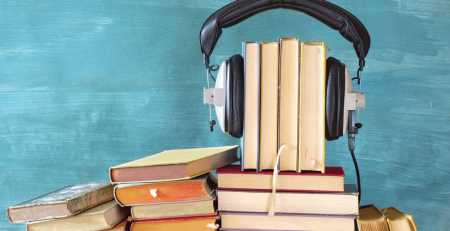Request an orientation meeting with CSV Lombardia Sud through the MyCSV website
CSV Lombardia Sud Service Center’s online resources can help you start your volunteer experience and become an active resource in your community. You can do this through the MyCSV website. If this is your first time accessing the service, here’s a helpful guide on how to register.
You will need:
Your tax code/codice fiscale
Your personal e-mail address
How to register
- Go to lombardiasud.mycsv.it
2. Click on the “Register” button on the bottom right corner
3. Click on the “Individual – Register as individual” button at the bottom right corner
4. Enter your tax code
5. Enter your e-mail address
6. Check that your details have been entered correctly, then click on the green “Next” button
7. Enter your details (fields marked with an asterisk are required) and any additional information
8. Set a password, and confirm it. You’ll need your e-mail address and password to access your profile
9. Read and accept the terms of use and the privacy policy by ticking each box
10. Complete the registration by clicking on the green “Confirm” button
11. You’ll receive an e-mail with instructions on how to confirm your registration
Once you have registered, log in to MyCSV. Go to the Promotion section and select the Request a Volunteer Orientation service, choosing a province between Cremona, Lodi, Mantova, and Pavia.
You can now fill in a form stating your motivations, your aspirations, and when you’d be available.
The request will be processed and you’ll be contacted by one of our operators as soon as possible.